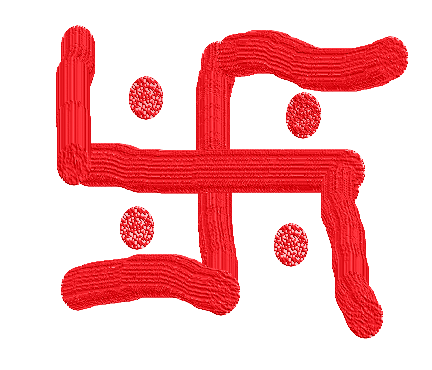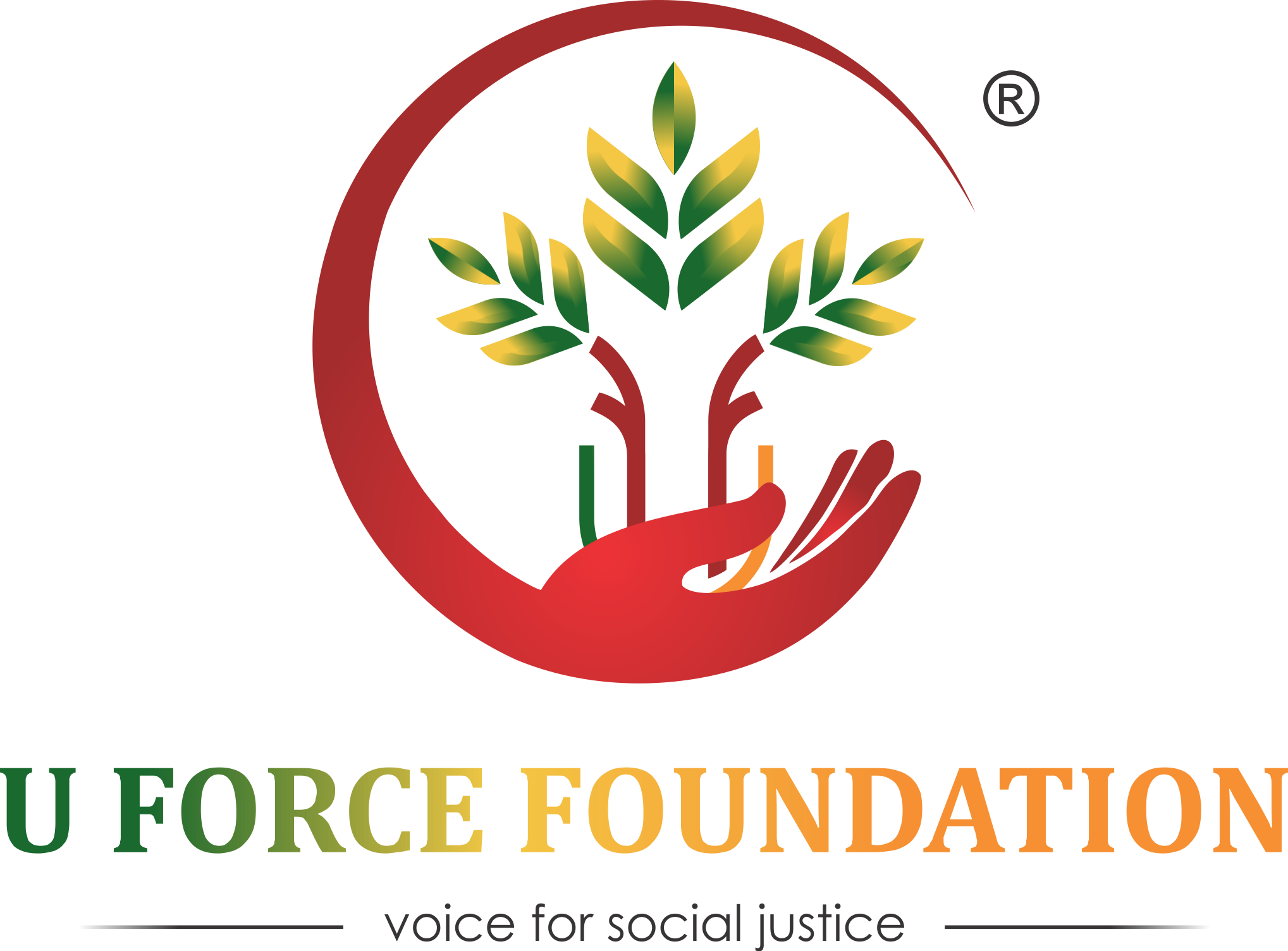TDS Return Filing
Incorporation & Registration, NGO Registration, Company Compliances, Corporate Contract Drafting, Manage Finance & Accounting, Taxation, Government Mandatory Registration
3000 +
Happy clients
300 +
Advocate, CA, CS
10 +
Associates Offices
Request A Call Back
TDS Return Filing
TDS stands for ‘Tax Deducted at Source’. It was introduced to collect tax at the source from where an individual’s income is generated. The government uses TDS as a tool to collect tax in order to minimise tax evasion by taxing the income (partially or wholly) at the time it is generated rather than at a later date. TDS is not applicable to all incomes and persons for all transactions. TDS is deducted on the following types of payments:

- Payment of Salary.
- Interest by banks.
- Payment of commission/brokerage.
- Payment of Rent by Individual or HUF
- Payment of deemed dividend,
- Accumulated taxable part of Provident fund
- Payment of Consultation.
- Payment of Professional fees.
- Payment on lottery, crossword or short term capital gain
- Payment made while purchasing property.
- Insurance commission received by an Individual.
- Winning from horse race.
What is a TDS Return Filing?
TDS return filing is a quarterly statement submitted to Income Tax Department and is required to be submitted by deductor. Return contains the details of TDS deducted and deposited by deductor, PAN of deductor and deductee, TDS challan information, etc. There are different TDS forms which are prescribed depending upon purpose of deducting TDS. TDS return filing must be done by every assesses who has deducted TDS after prescribed intervals.
prescribed intervals.
What are the Types of TDS forms?
There are different types of TDS return filing forms that are prescribed dependent on the purpose of deduction of source (TDS) Following are various types of TDS forms :-
- Form 24Q, it is for the statement for tax deduction at source from salary (salary TDS)
- Form 26Q, this one is for the statement for tax deduction source (TDS) from everywhere except for the salary.
- Form 27Q, which is for the statement for the tax deduction of source from other means of earning like interests from savings or fixed deposits, dividend funds or any other sum payable.
TDS only applicable above a threshold level
One must remember that TDS on specified transactions is deducted only when the value of payment is above the specified threshold level. No TDS will be deducted if the value does not cross the specified level. Different threshold levels are specified by the Income Tax department for different payments such as salaries, interest received etc. For example, there will be no TDS on the total interest received on FD/FDs from a single bank if it is less than Rs 10,000 in a year from that bank.
How to avoid TDS
If a person expects that his total income in a financial year will be below the exemption limit, he can ask the payer not to deduct TDS by submitting Form 15G/15H. While receiving payment which is subject to TDS, Deductee is required to provide his PAN details to avoid tax deduction at the higher rates.
How To Do Online TDS Return Filing?
Online filing is more convenient method for TDS Return Filing. The TDS amount deducted must be deposited to the government within the due dates specified by the person deducting the TDS. The TDS payment can be made online.
Step 1: Go to NSDL’s website for e-payment of taxes.
Step 2: Select ‘CHALLAN NO./ITNS 281’ under TDS/TCS section. You will be directed to the e-payment page.
Step 3: In this page the following details have to be entered:
- Under ‘Tax Applicable’ select ‘Company Deductees’ if the TDS deducted by you is while making payment to a company. In any other case select ‘Non-Compay Deductees’.
- Enter the TAN and Assessment Year for which the payment is made.
- Enter the ‘Pin Code’ and select ‘State’ from the drop down.
- Select whether the payment is made for TDS deducted and payable by you or TDS on regular assessment.
- Select the ‘Nature of Payment’ and ‘Mode of Payment’ from the drop-down.
- Click on ‘Submit’ button.
Step 4: On submission, a confirmation screen will be displayed. If TAN is valid, the full name of the taxpayer as per the master will be displayed on the confirmation screen.
Step 5: On confirmation of the data entered, you will be directed to the net banking site of your bank.
Step 6: The taxpayer should log in to the net banking site with the user id and password provided by the bank and make the payment.
Step 7: On successful payment, a challan counterfoil will be displayed containing CIN, payment details and bank name through which e-payment has been made. This counterfoil is a proof of the payment made. After payment of TDS, you have to file your TDS return. Tax Cloud – Clear TDS is a cloud-based TDS filing software. This means that you do not have to download anything on your machine.
You can access TDS data from anywhere, anytime. You can create your FVU file in minutes! Start using Tax Cloud TDS right now.